
How to Integrate an IP address API into Your Website
Building an effective website requires more than just good design and content; it needs the right technology. Incorporating an IP address API into your website is a great way to integrate a geolocation network into your platform.
This is particularly helpful for marketers as it enables them to personalize their message based on users' locations around the world. An IP address geolocation allows web owners to collect user behavior data and identify alternate locations, which can be used to provide tailored content or redirect customers. In this blog post, we will learn all about IP address API and how to integrate it into your website to leverage its benefits in the best way possible:
What Is IP Address API?

IP Geolocation APIs let businesses use a third-party platform to look up the IP addresses of any person or customer that may use their service. This process can be utilized to determine the longitude, latitude, city, region, and country associated with the IP address location.
This is particularly useful if your business offers location-based services like home delivery or retail locations; tailored marketing messages that include the customer's geolocation information can help to increase their support for your business.
Additionally, knowing a user's accurate location data can prove helpful in managing fraud risk by identifying fraudulent IP address locations or taking measures against malicious attacks. Also, it helps in proxy detection. Investing in an IP location to access the user's location can be a smart decision for any modern business looking to stay ahead of the competition.
Common Use Cases Of IP Address Data API
There are many types of use cases for those who want to make the most out of location service API to locate online customers. Let's have a look at some of the examples:
Emphasize Differs Product To Website Visitors
IP API can be used for ads targeting users from different locations. For instance, customers in one location can purchase the physical product while others from far locations can be offered to book it online or use it virtually.
Give A Localized Feeling With Global IP database services
IP Geolocation API can display the name of a relevant country or state on your website so that your users can feel localized. In this way, you can attract more customers to your business.
Translating Key Messages
Whole-site translations can be time-consuming, costly, and challenging to maintain. Location API can often translate important messages like titles and calls to action, significantly lowering bounce rates and increasing conversion rates. You may translate important messaging like titles and calls to action and change the primary currency.
Integrating IP Location API With Your Website
Geolocation services significantly allow businesses to maximize their visitors' user experience. By programming applications to send a visitor's IP addresses to the API of these services, businesses can access valuable location-based data that allows them to adjust users' experiences from different locations.
With this information, companies can deliver tailored page designs and custom deals for people looking for goods or services in that region. Location API has become an essential tool for modern business, making it easier to deliver unique experiences to customers around the globe.
There are IP location APIs that offer you a free tier to get to know this wonderful platform better. IPstack API requires you to sign up and get an API key beforehand. The free trial limit is 100 requests per month.
Is IPstack API Is The Right Geolocation API For Your Next Project?
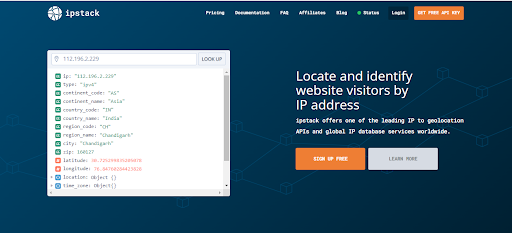
IPstack stands out as the leading API when considering an IP address API. Its premium and unique features make it a powerful option for any development task that requires finding or verifying users' locations. But not only does its feature set it apart from competitors - great documentation is arguably even more important to developers when building complex applications with APIs like this one.
That's why Ipstack comes prepackaged with well-made docs written by experienced professionals, allowing devs to get started quickly without missing key pieces of functionality in their codebase!
Let's look at some of its features that make it a perfect choice for location API:
Several Lookup Endpoints
IPstack offers three lookup endpoints: standard, bulk lookup, and the requester. With IPstack API usage, you can easily look up a single IP address location or multiple IPv4 and IPv6 addresses. Add any IP address to its base URL for a Standard Lookup request. For multiple requests, append comma-separated addresses.
Moreover, if needed, you can also use an endpoint specifically designed to detect the current source of your incoming API calls. All you have to do is append 'check' plus optional parameters onto the base URL.
Several Languages
The IPstack IP Address API can deliver its results in a wide range of languages. In order to request data in a language other than English, append the API's language option to your API request URL and then set it to one of the approved 2-letter language codes (default).
Backbone Of Your Data
With the Professional Plus Plan, IPstack gives you access to a powerful Security Module—enabling you to protect your website and web application from potential threats. By adding the security parameter (setting it to 1) when using this API, users can now assess risks associated with specific IP addresses before any damage is done!
Steps to Integrate IPstack to Nodejs
Integrating IPstack into your application is easy; here’s how you can do it. First, you need to obtain an API key from IPstack. You can determine how to obtain an API key here if you are a beginner. Once you are done signing up and getting an API key, create a Nodejs application>include express>request libraries in the project using the following commands.
npm i express router
After that, you need to paste the below codes into the index.js file: -
constexpress = require ('express');
const locationRouter = require('./routes/locationRoutes');
const app = express();
app .use ('/api', locationRouter);
var server = app.listen(3000, function() {
console.log('App is running!');
});
Then, create the locationRoutes.js file that makes a request to the IPstack API and paste the below codes: -
constexpress = require ('express');
const router = express.Router();
let request = require('request');
let apiKey = 'c1*****51';
router.get('/locations/:ipAddress', (req, res) => {
let ip = req.params.ipAddress;
let url = `http://api.ipstack.com/${ip}?access_key=${apiKey}`;
request(url, function (err, response, body) {
if (err){
console.log('error:', error);
} else {
consoleconsole.log('body:', body);
res.json(body);
}
});
});
module.exports = router;
Now everything looks ready! The visitor’s IP information has been developed to take parameters to take the Rest API we wrote. It’s time to run the following command from the terminal and begin the application.
npm start index.js
We will make a Get request to from the Postman application. We will add 72.229.28.185 as the IP address to the query and throw the following request. http://localhost:3000/api/locations/72.229.28.185
After sending the request, we will receive the following response: -
{
"ip": "72.229.28.185",
"type": "IPv4",
"continent_code": "NA",
"continent_name": "North America",
"country_code": "US",
"country_name": "United States",
"region_code": "NY",
"region_name": "New York
"city": "Manhattan",
"zip": "10020",
"latitude": 40.7589111328125,
"longitude": -73.97901916503906,
"location": {
"geoname_id": 5125771,
"capital": "Washington D.C.",
"languages": [
{
"code": "en",
"name": "English",
"native": "English"
}
],
"country_flag": "https://assets.ipstack.com/flags/us.svg",
"country_flag_emoji": "\ud83c\uddfa\ud83c\uddf8",
"country_flag_emoji_unicode": "U+1F1FA U+1F1F8",
"calling_code": "1",
"is_eu": false
},
"time_zone": {
"id": "America/New_York",
"current_time": "2022-08-24T11:33:22-04:00",
"gmt_offset": -14400,
"code": "EDT",
"is_daylight_saving": true
},
"currency": {
"code": "USD",
"name": "US Dollar",
"plural": "US dollars",
"symbol": "$",
"symbol_native": "$"
},
"connection": {
"asn": 12271,
"isp": "Charter Communications Inc"
},
"security": {
"is_proxy": false,
"proxy_type": null,
"is_crawler": false,
"crawler_name": null,
"crawler_type": null,
"is_tor": false,
"threat_level": "low",
"threat_types": null
}
}
Now let’s change the IP address to 95.65.134.148 and send the request again: -
{
"ip": "95.65.134.148",
"type": "IPv4",
"continent_code": "AS",
"continent_name": "Asia",
"country_code": "TR",
"country_name": "Turkey",
"region_code": "34",
"region_name": "Istanbul",
"city": "Istanbul",
"zip": "34091",
"latitude": 41.02790069580078,
"longitude": 28.940000534057617,
"location": {
"geoname_id": 745044,
"capital": "Ankara",
"languages": [
{
"code": "tr",
"name": "Turkish",
"native": "T\u00fcrk\u00e7e"
}
],
"country_flag": "https://assets.ipstack.com/flags/tr.svg",
"country_flag_emoji": "\ud83c\uddf9\ud83c\uddf7",
"country_flag_emoji_unicode": "U+1F1F9 U+1F1F7",
"calling_code": "90",
"is_eu": false
},
"time_zone": {
"id": "Europe/Istanbul",
"current_time": "2022-08-24T18:52:57+03:00",
"gmt_offset": 83821,
"code": "+03",
"is_daylight_saving": false
},
"currency": {
"code": "TRY",
"name": "Turkish Lira",
"plural": "Turkish Lira",
"symbol": "TL",
"symbol_native": "TL"v
},
"connection": {
"asn": 9999,
"isp": "Vodafone Net Iletisim Hizmetleri Anonim Sirketi"
},
"security": {
"is_proxy": false,
"proxy_type": null,
"is_crawler": false,
"crawler_name": null,
"crawler_type": null,
"is_tor": false,
"threat_level": "low",
"threat_types": null
}
}
Final Verdict
Building a website for normal business than location-based services is entirely different. While other business focus on marketing their product across the nation, location-based businesses prefer targeting the customers of a particular location. Therefore, all their assets, including the websites, must target their specified location. One can integrate IP address API into their website to determine if their strategy works fine.
But before integrating any IP address API, an individual developer must choose a reliable IP Address API like ipstack. It is one of the best IP address APIs with several lookup endpoints, supporting many languages and protecting your data from various threats. The steps for using this API are mentioned above in this article. You can integrate it into your website, enjoy its benefits without paying a penny, and send 100 requests monthly.
To take advantage of these features for your website, you can subscribe to a paid plan or take a free trial today!
FAQs
What is IP location API?
IP geolocation is a REST API that offers geographical location information from any IP address in JSON or XML format over HTTPS. Some IP geolocation APIs offer accurate user device location.
What is the importance of the API key?
An API key allows users to communicate with the server and retrieve geographic information, such as street addresses, latitude/longitude points, and countries. With an API key in place, a location API can guarantee that requests are coming from authorized sources, helping to prevent malicious activities and unauthorized use of sensitive data.
Why is IP Geolocation API essential for your business?
Having access to an IP geolocation API can be essential for your business. Knowing where your customers are located geographically and their unique device and software information can help you better target and personalize services, advertisements, and promotions.
Which is the best IP Address API in the market?
Ipstack is one of the best location APIs, as it was built with scalability and ease of use in mind. With ipstack, the implementation takes less than 10 minutes.