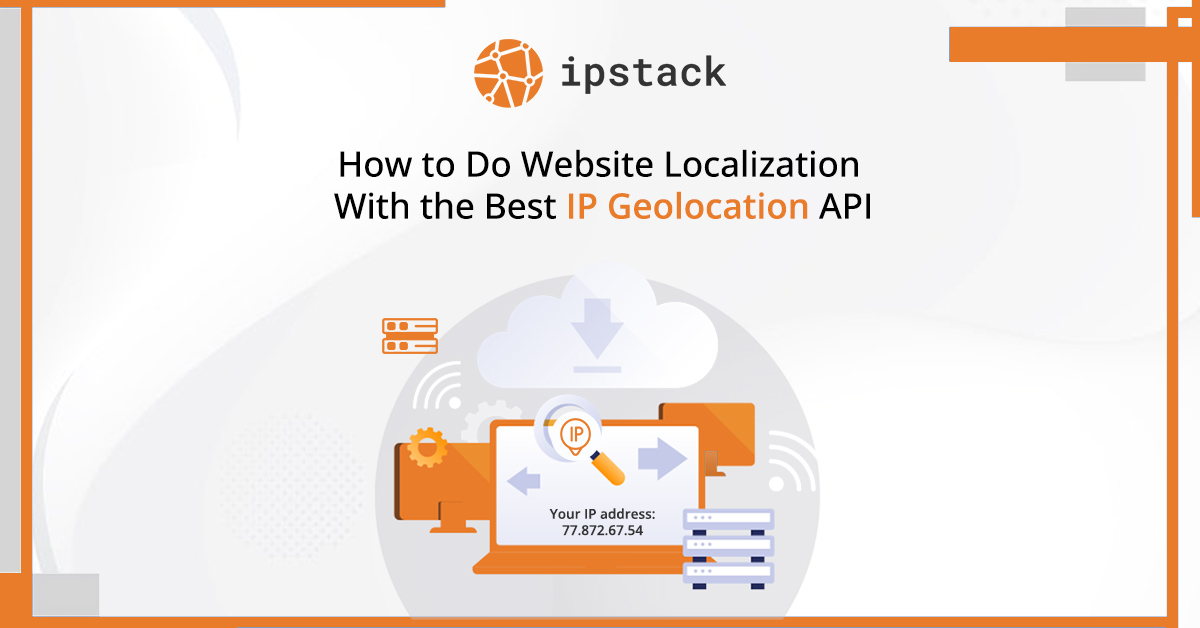
How to Do Website Localization With the Best IP Geolocation API
Ever wondered what factors businesses consider when expanding into foreign markets? While businesses consider various aspects, their primary concern is the culture and structure of the countries they aim to serve. Consequently, they adapt their websites accordingly through the process of website localization. Businesses must accurately and swiftly gather users' location information to offer a tailored website experience to users in different countries. This is where location services API plays a crucial role. IPstack is the best IP geolocation API.
IP geolocation APIs are essential for the successful and efficient implementation of website localization. Without them, localized websites would struggle to reach their intended audience. In this article, we will delve into website localization and explore its benefits. Additionally, we will examine the steps involved in localizing a website using a location services API.

What Is Web Localization?
Website localization can be defined as the process of modifying a website to cater to diverse cultural and linguistic preferences in specific regions. It involves tailoring a website's design and functionality to align with its users' cultural norms and expectations in a particular locale.
It's important to note that website localization goes beyond mere translation. It encompasses a wide range of considerations, such as adapting the website's language, color scheme, visual elements, currency, and payment methods to suit the specific characteristics of the target region.
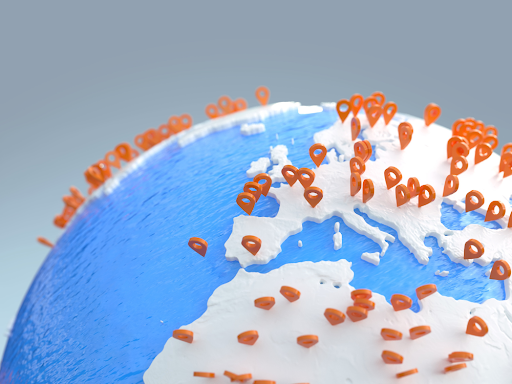
What Are the Advantages of Website Localization?
Website localization offers numerous benefits, some of which are outlined below:
- Attracting a Diverse Audience
By implementing website localization, we can effectively engage individuals from different linguistic backgrounds and cultures. This enables us to appeal to a broader range of audiences, ultimately leading to an increased number of visitors to our website.
- Gaining a Competitive Edge
Through website localization, our brand recognition can experience a significant boost, positioning us ahead of our competitors. This advantage allows us to establish a strong presence in our target markets.
- Enhanced User Experience
Localizing websites for specific regions ensures users have a seamless and familiar browsing experience. By incorporating elements that resonate with their cultural preferences, users will feel more connected to our website. Consequently, they will enjoy higher satisfaction and engagement while navigating through our localized website.
- Enhanced User Experience
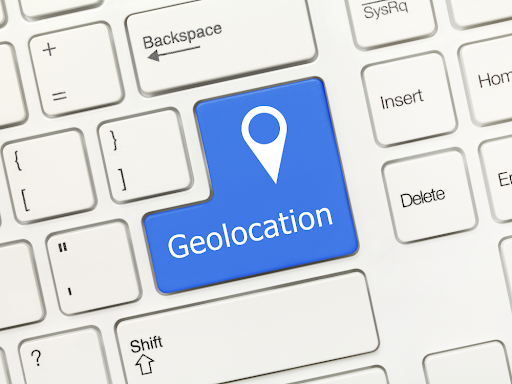
How to Localize a Website?
In this section, we will explore the steps involved in localizing a website through a practical example. Our scenario entails developing a simple web application using HTML and JavaScript. Within this application, we will prompt the user to input their IP address using a text input field.
Once we obtain the user's IP address, we will utilize the IPstack API to retrieve the location information associated with that IP address. For instance, if the location information indicates that the user is in Asia, we will modify the button color to red and display the message "Welcome to Asia" on the webpage. Conversely, if the location corresponds to Europe, we will change the button color to green and display the message "Welcome to Europe" on the webpage. Let's proceed with the implementation.
Before initiating these steps, we must select an affordable subscription plan offered by the IPstack API and complete the registration process. This will provide us with an API key required for the subsequent procedures.

Next, open a file named "index.html" on the desktop and insert the following code into the file.
<!DOCTYPE html>
<html>
<head>
<meta charset=”UTF-8″>
<title>Website Localization</title>
<link rel=”stylesheet” href=”https://maxcdn.bootstrapcdn.com/bootstrap/4.0.0/css/bootstrap.min.css”>
</head>
<body>
<div class=”container mt-5″>
<div class=”row”>
<div class=”col-md-8 offset-md-2″>
<div class=”card”>
<div class=”card-header”>
<h3 id=”continent” class=”card-title”></h3>
</div>
<div class=”card-body”>
<form>
<div class=”form-group”>
<label for=”ip-input”>IP Address: </label>
<input type=”text” class=”form-control” id=”ip-input” name=”ip-input”>
</div>
<button type=”button” class=”btn btn-primary” onclick=”getLocation()”>Localize</button>
</form>
</div>
<div class=”card-footer”>
<p id=”location”></p>
</div>
</div>
</div>
</div>
</div>
<script src=”https://code.jquery.com/jquery-3.2.1.slim.min.js”></script>
<script src=”https://cdnjs.cloudflare.com/ajax/libs/popper.js/1.12.9/umd/popper.min.js”></script>
<script src=”https://maxcdn.bootstrapcdn.com/bootstrap/4.0.0/js/bootstrap.min.js”></script>
<script>
function getLocation() {
var ip = document.getElementById(“ip-input”).value;
var api_key = “YOUR_API_KEY”;
var url = “http://api.ipstack.com/” + ip + “?access_key=” + api_key;
var xhr = new XMLHttpRequest();
xhr.open(“GET”, url, true);
xhr.onload = function() {
var response = JSON.parse(xhr.responseText);
var location = response.city + “, ” + response.region_name + “, ” + response.country_name;
document.getElementById(“location”).innerHTML = location;
var continent = response.continent_name;
document.getElementById(“continent”).innerHTML = “Welcome to ” + continent;
var button = document.querySelector(“button”);
if (continent === “Asia”) {
button.classList.remove(“btn-primary”, “btn-info”);
button.classList.add(“btn-danger”);
} else if (continent === “Europe”) {
button.classList.remove(“btn-primary”, “btn-danger”);
button.classList.add(“btn-info”);
}
};
xhr.send();
}
</script>
</body>
</html>
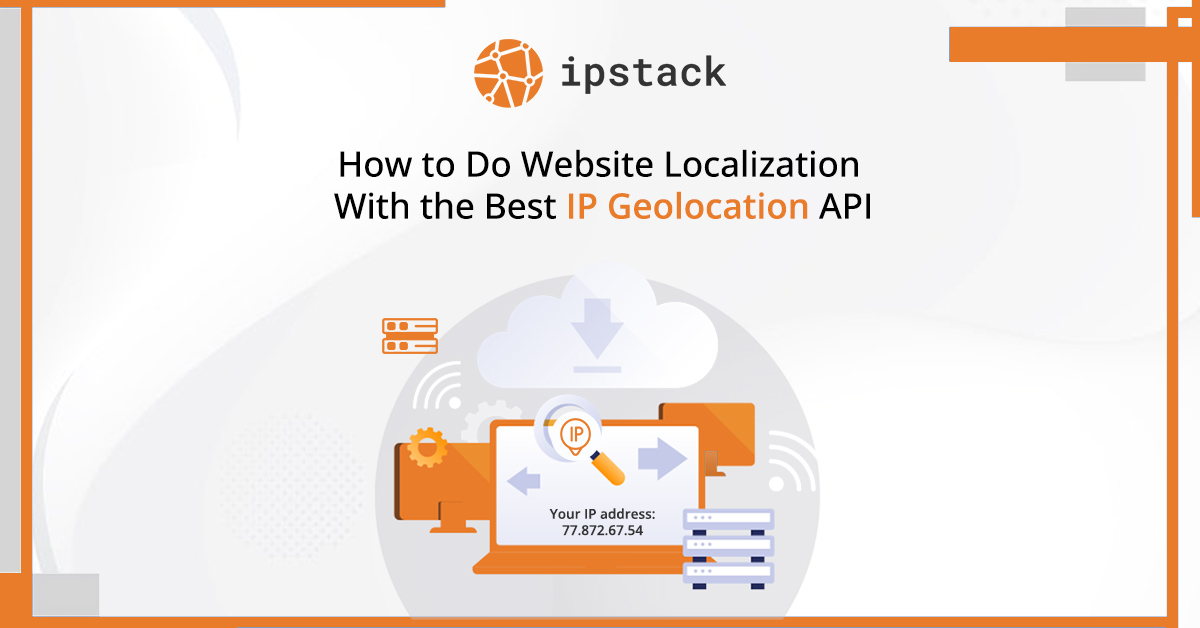
Output
Once we have acquired the API key, we can insert it into the designated 'YOUR_API_KEY' field. Afterward, we can launch the application and input the IP address '24.133.120.205', corresponding to Istanbul, Turkey, into the text input field for localization. The application will generate the following output due to this localization process.
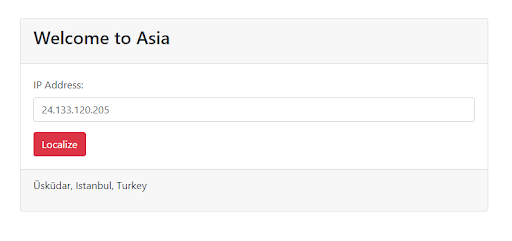
As depicted in the image, it is evident that the button color of the application has been altered, and the location information about the country has been incorporated into the webpage. Let us now conduct localization based on the IP address '46.46.192.5', corresponding to Oslo, Norway. The resulting localized output is as follows.

Utilizing the Ipstack API, we executed the localization procedures with efficiency and adaptability. Incorporating this API enabled us to achieve swift and flexible localization outcomes.

Conclusion
This article covered the fundamentals of website localization procedures and highlighted their associated benefits. By leveraging an IP geolocation API as a foundational component of these processes, we could effortlessly create an application for website localization. Through this application, we observed the value of utilizing an IP geolocation API, which offers highly accurate data, to capitalize on the advantages of website localization.
FAQs
Is There a Free Geolocation API?
Yes, there are free geolocation APIs available that provide basic location data and limited usage for developers.
What Is API for IP Address Geolocation?
API for IP Address Geolocation is a service that provides geographical information based on an IP address.
What Is API for IP Address Geolocation?
An API for IP address geolocation is a tool that provides information about the geographical location associated with an IP address.
How Accurate Is IP Geolocation?
IP geolocation is generally accurate but can have limitations due to factors like VPNs, proxies, and dynamic IP addresses.