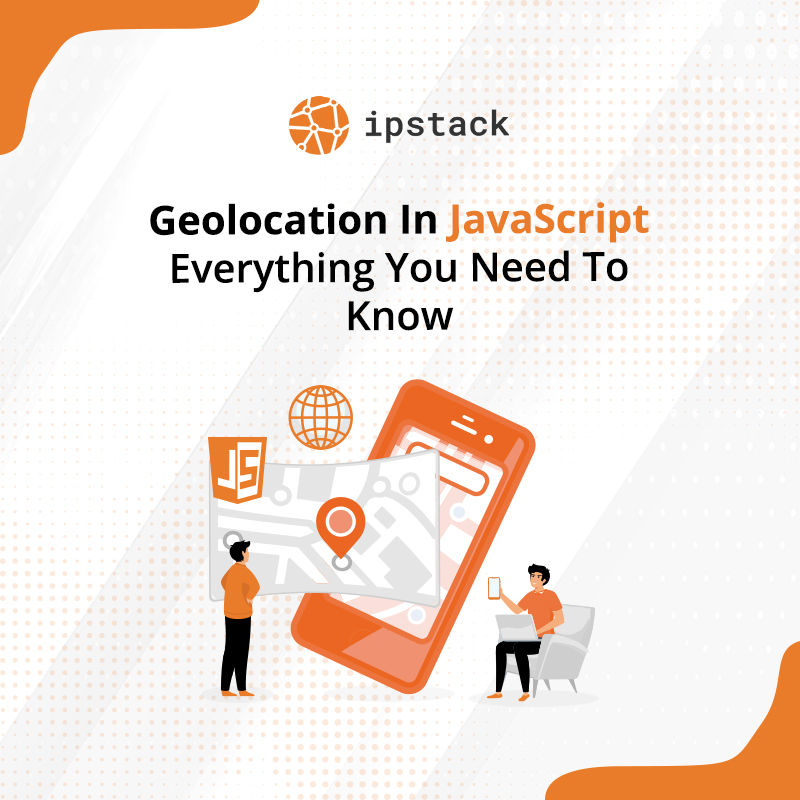
Geolocation In JavaScript : Everything You Need To Know
Today, many businesses with international users aim to provide the best experience for their users. They try to achieve this with a personalization strategy. Personalization is when a business provides website visitors with location-specific privileges. What businesses need to provide location-specific privileges is a specific IP address. They send this specific IP address to an IP geolocation API and obtain location data. The best way to do this quickly on websites is to use geolocation JavaScript.
Geolocation is the IP geolocation API running in the JavaScript browser. Thanks to its use in the browser, businesses obtain the location data of visitors very quickly. In this article, we will take a look at the IP geolocation APIs that we can run at the browser level. Then we will integrate the most popular of these APIs into the JavaScript language.
What are the Most Used IP Geolocation APIs?
The implementation of the content personalization strategy with IP geolocation APIs has directly brought new users to businesses, increasing the number of APIs serving in this field. Today, it is possible to easily obtain and use these APIs from the market.
There are some things to consider when choosing one of these APIs. First of all, the database service will be used by the API you want to use to obtain the user's location information. APIs using global IP database services can provide up-to-date data. Searching for IP addresses obtained from ISPs (internet service providers) in these database services provides businesses with the most accurate data.
IP geolocation APIs allow businesses to collect data on users' geographical locations. While doing this, another point to be considered is that it provides location data in detail and quickly.
In the list below, we have listed the best IP geolocation APIs you can find in the market.
ipdata API
IPinfo API
The IPstack API: The Most Convincing IP Geolocation API

The IPstack API is one of the best IP geolocation APIs today. As today's best IP geolocation API, IPstack IP is used by big companies such as Samsung and HubSpot.
The IPstack REST API provides very detailed location data of the IP address. It also provides a shorter time than the average response time. It also provides country code, region code, and even time zone information of the location. For this reason, it is also used as a time zone API. This API also does detecting proxies. In this way, IP provides detailed data on users' IP addresses.
The IPstack API cares a lot about data accuracy. The accuracy of the data it provides is quite high. With high-accuracy data, businesses can handle challenging tasks such as the nearest and fastest node.
This API also provides pretty great documentation. There are many code snippets in the documentation that demonstrate the integration into many programming languages. The IPstack API also provides a dashboard page where users can view usage statistics. In this way, users can easily track their usage without running out of packages and can buy a new package when necessary.
How Does the IPstack API Use the IP Addresses?
The IPstack API obtains the IP address obtained from visitors from its own data sources containing millions of address data to provide the visitor's location. With each accurate and updated database of these data sources, location data of IP addresses can be obtained easily.
The infrastructure of this API has been developed with high technologies. It provides location data from databases with millions of address data in just seconds.
What are the Error Codes in the IPstack API?
One of the most important points in the integration and use processes of an API is the error-handling capability of this API. The IPstack API offers developers a very successful service in error handling. They also provide detailed error messages of the error codes provided by this API. An example IPstack API error response is as follows.
{
"success": false,
"error": {
"code": 104,
"type": "monthly_limit_reached",
"info": "Your monthly API request volume has been reached. Please upgrade your plan."
}
}
The error codes of this API and their explanations are as follows.
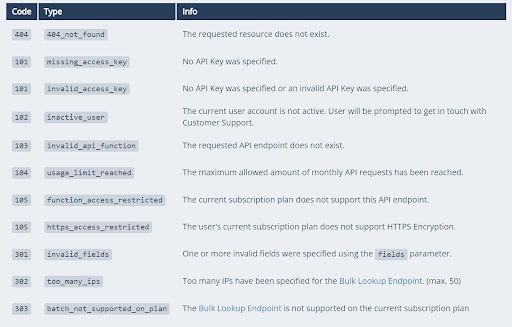
Implement the IPstack API into JavaScript

Today, many IP geolocation services are easily integrated into many programming languages. In this part, we will integrate the IPstack API into the JavaScript language. In order to integrate and use all the data provided by the IPstack API with the JavaScript programming language, we must first have an API key. Let's choose one of the many affordable or even free subscription plans offered by the IPstack API and register.
After obtaining the API key, let's paste the following codes into a JavaScript file in your web application.
// set endpoint and your access key
var ip = '134.201.250.155'
var access_key = 'YOUR_API_KEY';
// get the API result via jQuery.ajax
$.ajax({
url: 'http://api.ipstack.com/' + ip + '?access_key=' + access_key,
dataType: 'jsonp',
success: function(json) {
// output the "capital" object inside "location"
alert(json.location.capital);
}
});
Let's write our own API key in the 'YOUR_API_KEY' field and run the application. Our response will be as follows.
{
"ip": "134.201.250.155",
"type": "ipv4",
"continent_code": "NA",
"continent_name": "North America",
"country_code": "US",
"country_name": "United States",
"region_code": "CA",
"region_name": "California",
"city": "Los Angeles",
"zip": "90012",
"latitude": 34.0655517578125,
"longitude": -118.24053955078125,
"location": {
"geoname_id": 5368361,
"capital": "Washington D.C.",
"languages": [
{
"code": "en",
"name": "English",
"native": "English"
}
],
"country_flag": "https://assets.ipstack.com/flags/us.svg",
"country_flag_emoji": "\ud83c\uddfa\ud83c\uddf8",
"country_flag_emoji_unicode": "U+1F1FA U+1F1F8",
"calling_code": "1",
"is_eu": false
},
"time_zone": {
"id": "America/Los_Angeles",
"current_time": "2023-03-03T05:45:52-08:00",
"gmt_offset": -28800,
"code": "PST",
"is_daylight_saving": false
},
"currency": {
"code": "USD",
"name": "US Dollar",
"plural": "US dollars",
"symbol": "$",
"symbol_native": "$"
},
"connection": {
"asn": 25876,
"isp": "Los Angeles Department of Water & Power"
},
"security": {
"is_proxy": false,
"proxy_type": null,
"is_crawler": false,
"crawler_name": null,
"crawler_type": null,
"is_tor": false,
"threat_level": "low",
"threat_types": null
}
Conclusion
To summarize, Ip address geolocation APIs are frequently preferred by businesses today. Many businesses that want to provide a personalized experience to their website visitors actively use the feature. The ease of integration of these APIs into programming languages and data accuracy are among the most important issues.
Discover the best Ip geolocation API in the market and quickly configure your personalization processes with this API.
FAQs
Q: Can the IP geolocation API provide location data for multiple IP addresses?
A: Yes, some can provide. Many IP geolocation APIs nowadays take multiple IP addresses as parameters at the same time. It then provides the details of each IP address as a list. Today's best IP geolocation API, IPstack API, is a prime example.
Q: What is the free IP geocoding API?
A: Free IP geocoding API is a web service that provides location data corresponding to IP addresses free of charge. They are also known as free IP geolocation APIs. Generally, there is a certain request limitation in the free use of these APIs.
Q: What programming languages can the IP location API be used with?
A: Many IP location APIs today can return in XML format as well as the popular JSON format. In this way, they can be easily integrated into Golang, Java, JavaScript, PHP, Node.js, C,# and more, which are today's most popular programming languages.
Q: What data can the IP geolocation API provide for an IP address?
A: An API Although the primary task of a geolocation API is to provide accurate location data, the variety of data it provides is also important. Many APIs provide multiple values such as currency, time zone, country code, and region name corresponding to IP addresses.