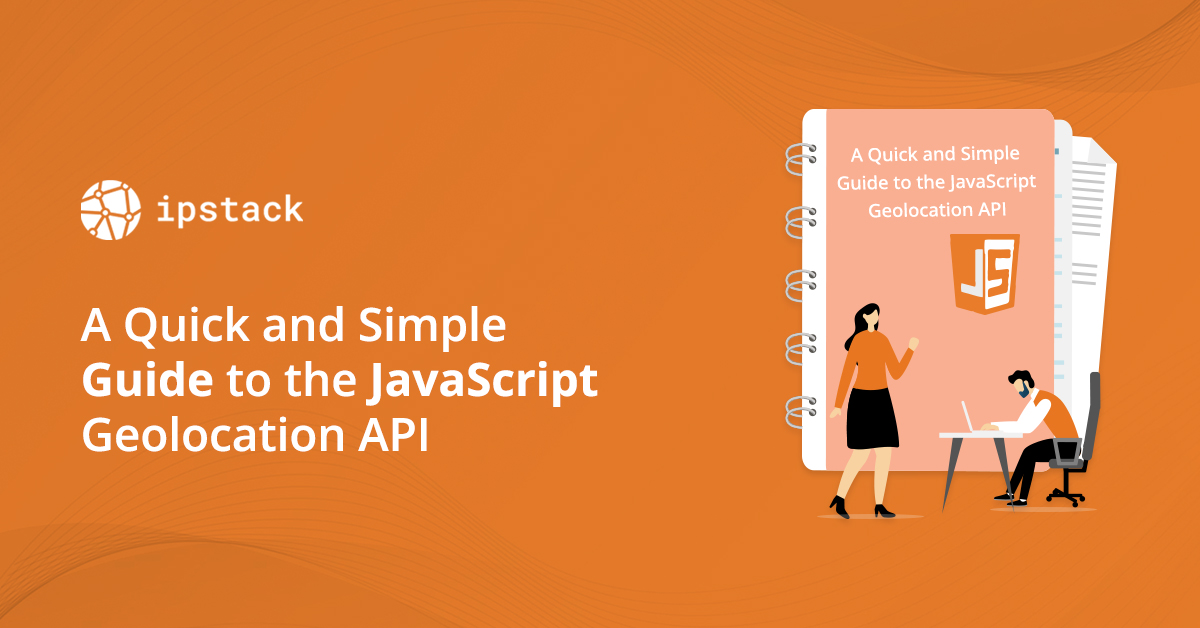
A Quick and Simple Guide to the JavaScript Geolocation API
Websites and applications request some information about their visitors. It's a pretty common way to improve user experience. The most commonly used information about visitors is the visitor's geolocation information.
With geolocation information, applications can provide users with the most perfect application experience. By providing users with the most popular shopping products, ads, playlists, or various services at their location, businesses can both increase their transaction volume and increase the satisfaction of their users.
The most popular way to obtain geolocation information of users is to use the geolocation API. With the geolocation API, detailed information about the location corresponding to the IP address is provided. This process is achieved by querying and obtaining data corresponding to wide IP address ranges from a large location database.
IPstack API is the most popular service that provides geolocation information corresponding to an IP address. It can return detailed location information of either one or more IP addresses in just milliseconds. It is the most preferred geolocation API by businesses and developers today. In this article, we will talk about how to use the IPstack API and how to integrate it into different programming languages. So let's get started.
Usage Guide to IPstack API
The IPstack API programming language was developed independently. Therefore, it can be easily used by almost any programming language. Before integrating the IPstack API into the code side, we need to obtain an API key. From here, we choose one of the flexible and affordable packages provided by IPstack API, register, and then obtain an API key.
The code block below is an example of using the IPstack API with the PHP programming language.
// set IP address and API access key
$ip = '134.201.250.155';
$access_key = 34*****d5;
// Initialize CURL:
$ch = curl_init('https://api.ipstack.com/'.$ip.'?access_key='.$access_key.'');
curl_setopt($ch, CURLOPT_RETURNTRANSFER, true);
// Store the data:
$json = curl_exec($ch);
curl_close($ch);
// Decode JSON response:
$api_result = json_decode($json, true);
// Output the "capital" object inside "location"
echo $api_result['location']['capital'];
This example belongs to the integration of the IPstack API with the help of the JQuery library in Javascript.
// set endpoint and your access key
var ip = '134.201.250.155'
var access_key = '34*****d5';
// get the API result via jQuery.ajax
$.ajax({
url: 'https://api.ipstack.com/' + ip + '?access_key=' + access_key,
dataType: 'jsonp',
success: function(json) {
alert(json);
}
});
Running this code yields the following response.
{
"ip": "134.201.250.155",
"type": "ipv4",
"continent_code": "NA",
"continent_name": "North America",
"country_code": "US",
"country_name": "United States",
"region_code": "CA",
"region_name": "California",
"city": "Los Angeles",
"zip": "90012",
"latitude": 34.0655517578125,
"longitude": -118.24053955078125,
"location": {
"geoname_id": 5368361,
"capital": "Washington D.C.",
"languages": [
{
"code": "en",
"name": "English",
"native": "English"
}
],
"country_flag": "https://assets.ipstack.com/flags/us.svg",
"country_flag_emoji": "\ud83c\uddfa\ud83c\uddf8",
"country_flag_emoji_unicode": "U+1F1FA U+1F1F8",
"calling_code": "1",
"is_eu": false
},
"time_zone": {
"id": "America/Los_Angeles",
"current_time": "2022-10-17T12:44:39-07:00",
"gmt_offset": -25200,
"code": "PDT",
"is_daylight_saving": true
},
"currency": {
"code": "USD",
"name": "US Dollar",
"plural": "US dollars",
"symbol": "$",
"symbol_native": "$"
},
"connection": {
"asn": 25876,
"isp": "Los Angeles Department of Water & Power"
},
"security": {
"is_proxy": false,
"proxy_type": null,
"is_crawler": false,
"crawler_name": null,
"crawler_type": null,
"is_tor": false,
"threat_level": "low",
"threat_types": null
}
}
The IPstack API has many more features, such as providing geolocation information for multiple IP addresses. You can access this and many more features from the carefully prepared and always up-to-date documentation.
Conclusion
Geolocation APIs are a method that directly increases user satisfaction and business transaction volume when used correctly and appropriately. In this regard, the brand of the API, which brings geolocation information to the IP address you will use in your business, is also important. With the IPstack API, which offers the most preferred geolocation service today, you can easily obtain the geolocation information of your users in just milliseconds.