In networking, IP addresses play a crucial role in identifying devices on a network. There are two main types: public and private. While private IPs are used within a local network to identify devices, public IPs are essential for communication over the Internet. In this article, we'll delve into the intricacies of public IP addresses, their significance, and how they differ from private IPs.
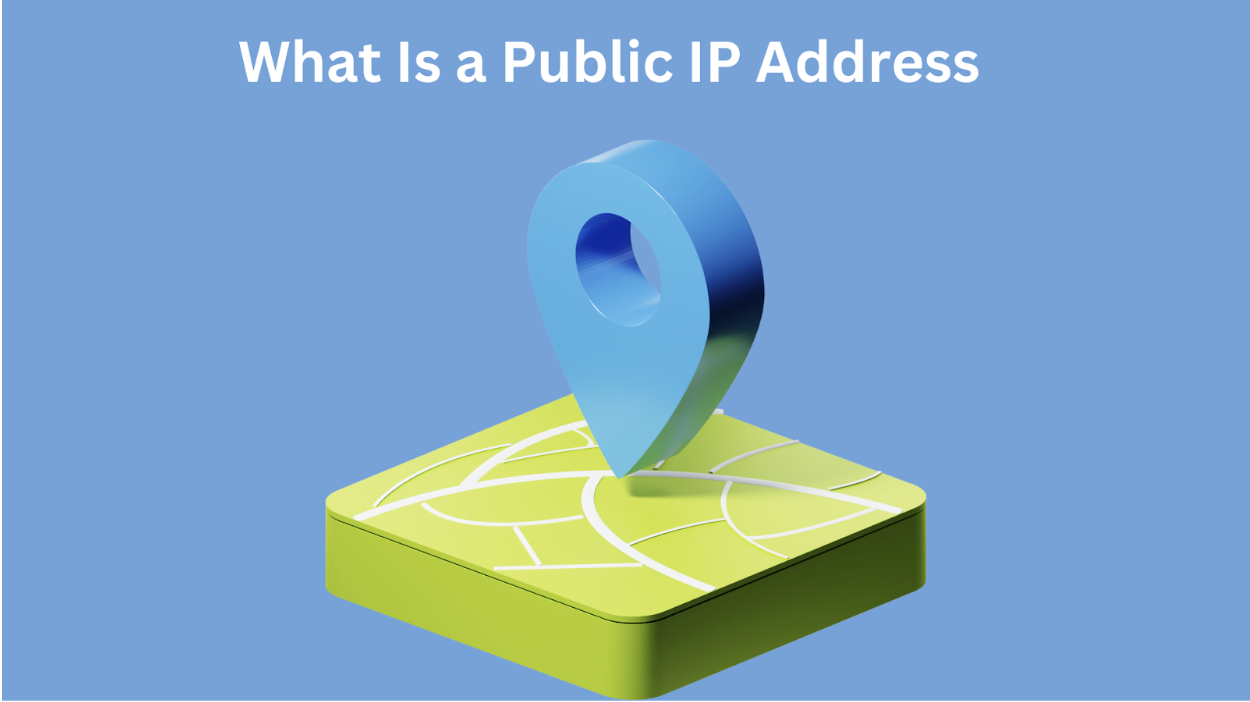
What Are the Public IP Addresses?
A public IP address is a globally unique identifier assigned to a device connected to the Internet. It serves as the device's address on the Internet, allowing other devices to locate and communicate with it. Public IPs are provided by Internet Service Providers (ISPs) and are essential for devices to access the Internet and communicate with other devices worldwide.
How do Public IPs Differ from Private IPs?
Unlike public IPs, private IPs are used within a local network to identify devices. They are not accessible from the Internet and are intended for internal communication within the network.
Private IPs are often used with Network Address Translation (NAT) to allow multiple devices within a network to share a single public IP address for internet access.
The Significance of Public IP Addresses
Public IP addresses are crucial for various internet-related activities, including:
Websites are hosted on servers that have public IP addresses. These addresses allow users to access the websites over the internet.
Public IPs enable remote access to devices, such as servers, from different locations, facilitating tasks like remote management and troubleshooting.
Public IPs are essential for peer-to-peer networking, allowing devices to communicate directly with each other over the internet.
Public IPs play a significant role in online gaming, enabling players to connect with each other and participate in multiplayer games.

FAQs
Q1: Can a device have a public and a private IP address?
Yes, a device can have both a public IP address, which is used for internet communication, and a private IP address, which is used for communication within a local network.
Q2: How is a public IP address assigned to a device?
Public IP addresses are assigned by ISPs either dynamically (changing over time) or statically (remaining constant). ISPs manage the allocation and assignment of public IP addresses to their customers.
Q3: Are public IP addresses secure?
Public IP addresses themselves do not determine the security of a device or network. Security measures such as firewalls, encryption, and regular security updates are essential to protect devices with public IP addresses from threats.
Q4: Can I change my public IP address?
Yes, in most cases, you can change your public IP address by contacting your ISP. Some ISPs assign dynamic public IP addresses that change over time, while others offer static public IP addresses that remain constant unless changed by the ISP.
Q5: Are public IP addresses limited in number?
Yes, the IPv4 address space, which includes public IP addresses, is limited. The transition to IPv6 has been ongoing to address this limitation and provide a larger pool of IP addresses for future internet growth.